
Note
• The TenveoCamController supports camera firmware version must be V1.3.02 or higher (e.g. V1.3.04.V1.3.06).
V0.0.25 Updates
1. Device Connectivity & Firmware Maintenance (OTA)
• Connect the camera to your computer with a standard USB cable.
• Once the TenveoCamController application is launched, the software will automatically detect and establish communication.
• Supports secure and reliable online firmware upgrades (OTA).
• Function updates, bug fixes, and system stability improvements can all be completed with one click.
2.Device Configuration & Real-Time Control
• PTZ Control: A full-featured PTZ control panel enables precise pan, tilt, and zoom operations.
•Preset Management: Create, recall, and delete presets for quick scene switching.
•Image Parameter Adjustment: Fine-tune focus (manual/auto), exposure modes, white balance, and image effects through dedicated configuration interfaces.
•Real-Time Video Preview: Built-in HD video preview window ensures all adjustments are instantly visible.
Supported Device Models & Firmware Version
Camera Models
NV 3H/NV 12H/NV 20H/VHD 3H/VHD 12H/NV 12U-4K/NV 20U-4K/UV 12U-4K/UV 20U-4K/VL 12U-4K/VL 20U-4K/VX 20M-4K
Firmware: V1.3.02 or higher

Note
• The IP Search Tool supports device firmware version must be V1.2.02 or higher (e.g. V1.2.02, V1.2.04).
V0.0.8 Updates
1. IP Search
• Automatically scans the current local area network (LAN) for all active Tenveo devices.
• Displays key details including current IP address, MAC address, and gateway information.
2.IP Configuration
• Allows users to assign a new static IP address to any detected device.
3.Web Access
• Instantly opens the selected device’s management interface in the default web browser.
Supported Device Models & Firmware Version
Camera Models
NV 12U-4K / NV 20U-4K / UV 12U-4K / UV 20U-4K / VL 12U-4K / VL 20U-4K / VX 20M-4K
Firmware: V1.3.02 or higher
VHD20H-4K / VHD 20H AI / VL 20N AI
Firmware: V1.2.02 or higher
NV MAX620A / UV MAX 620A / NV MAX 630A / UV MAX 630A
Firmware: V1.02.02 or higher
Keyboard Models
• PC500 (V2025.10.30_DC or higher)
• KB300Pro (V5.4.14-20251103 or higher)
• KB200Pro / KB200MAX (V5.4.8-20251031 or higher)
Connect, collaborate and create with Tenveo.